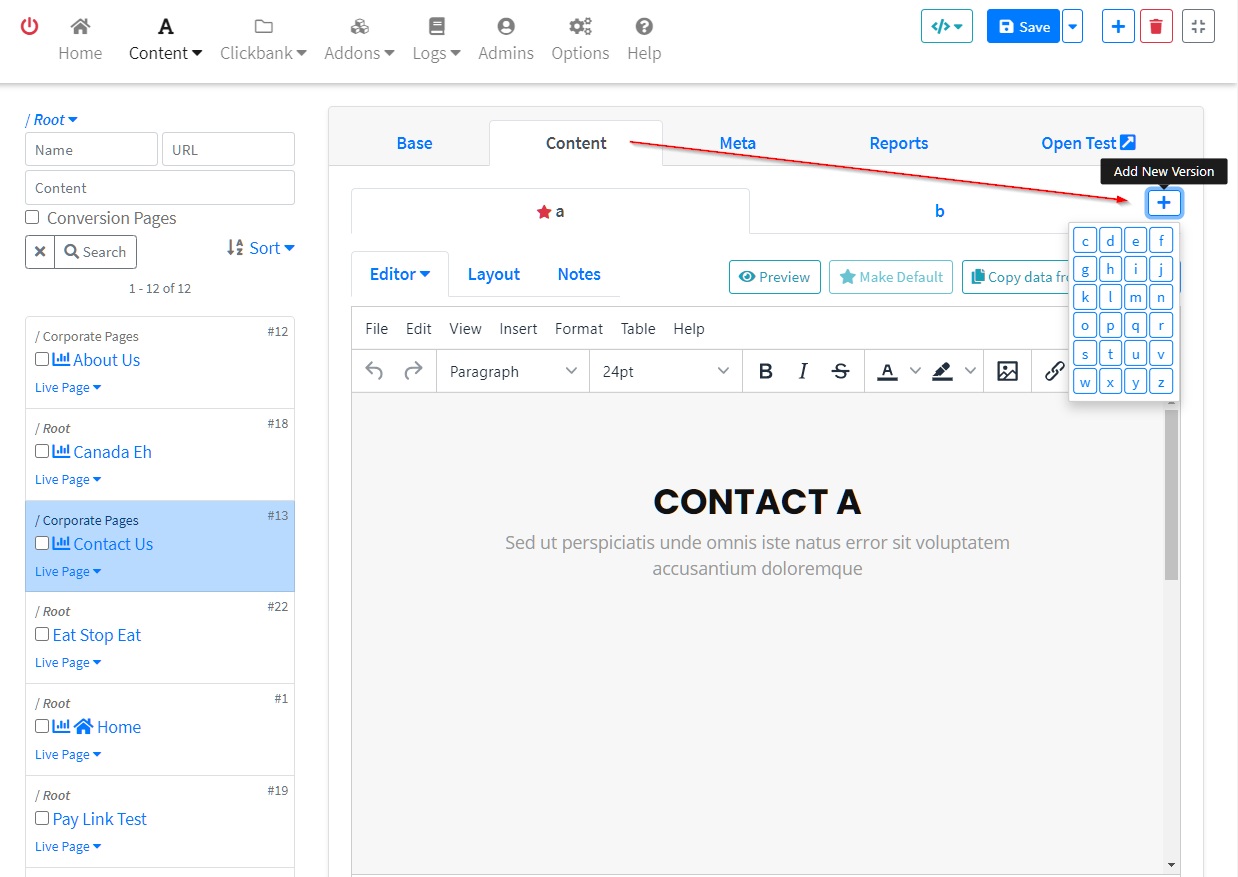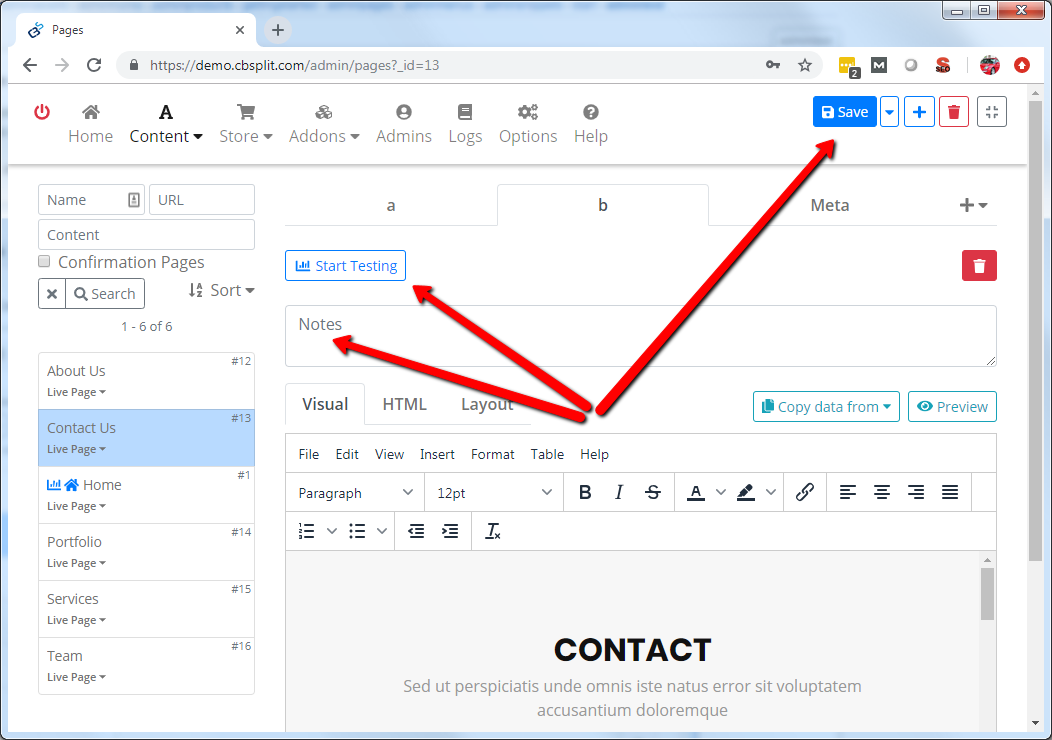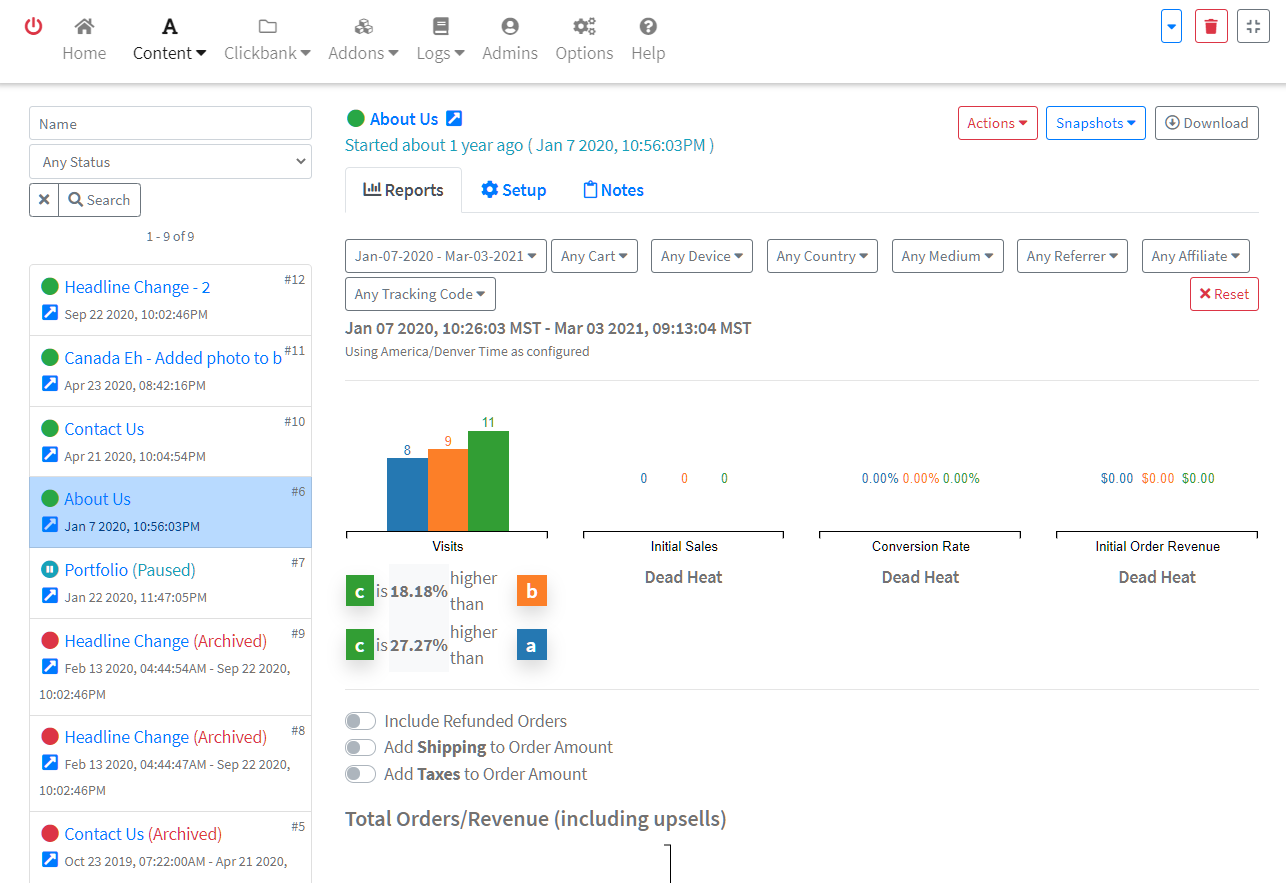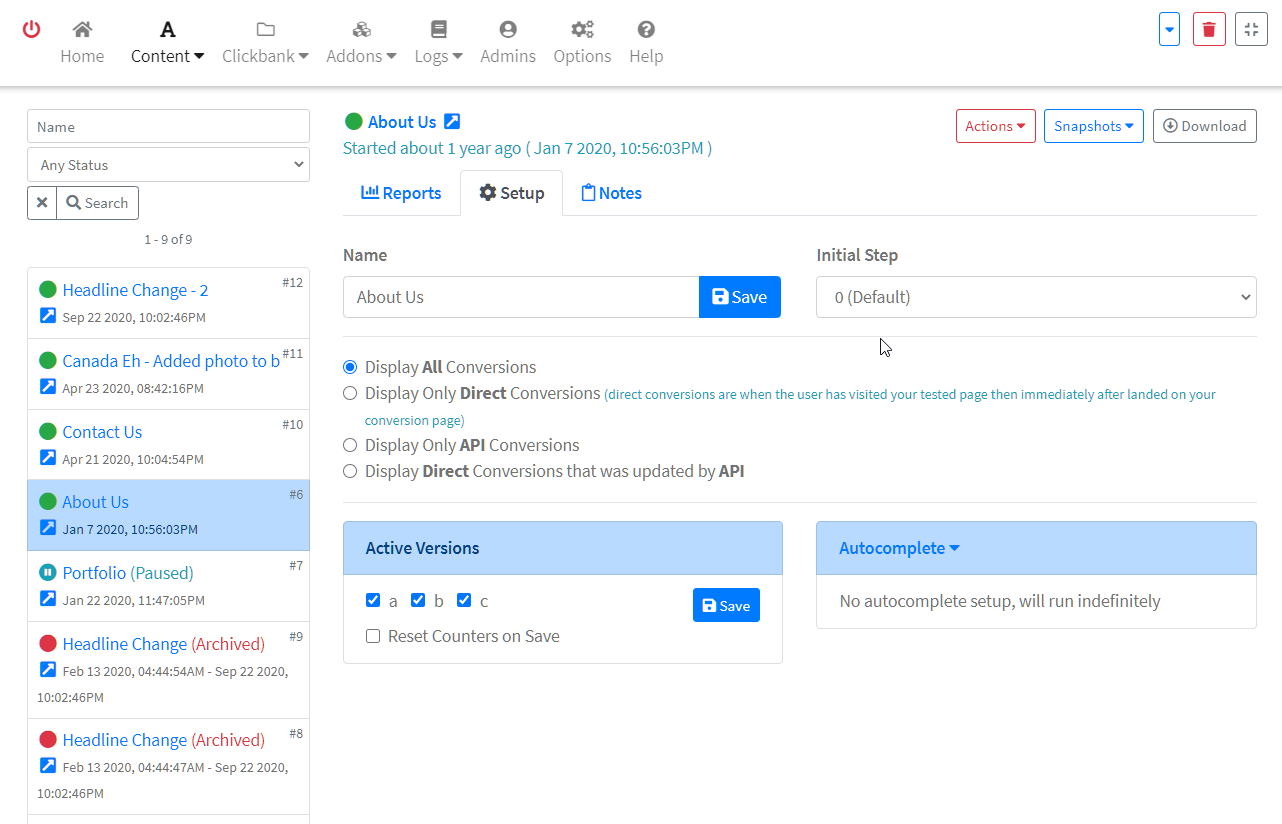CB Split - Admin - Content > Tests
Split Testing is simply having two or more versions of the same page and measuring the conversion rate optimization achieved by your testing. With CB Split you can test up to 26 versions all at once or separately over time.
To being a test, add at least one addition page version of any page.
Then copy the original version of the page ( A ) to your new page version tab ( B ) or whichever version you have. Once you have made you Variation, add some notes about what you changed in the notes field and save your work. Then click Start Testing
In order to successfully start a test, you will need to configure at least one of your pages to be a confirmation page. A confirmation page is the page you will set in your ClickBank product as the postback URL. This is the page that your customers will get sent back to from the ClickBank order form upon completion of an order. Assuming you have your confirmation pages set, you can choose the one that is related to this test ( the page that is set in ClickBank as the product download page in clickbank ).
You will now enter the Testing Page where you can set the Stats and configure the test.
When you configure a test you can set conditions like what post variable has to be present, what website the postback has to originate from, ( ie clickbank.com ), which page versions to test from 2-26, which country's or device types to test, which confirmation pages will count as a successful conversion, and finally how to run the test. Manually to run it until you stop it, or Auto, to run it until some condition ( clicks, sales, time ) is met and the test automatically ends and sets the winner as the default page.